SORT
press the "Sort" button or drop folders here


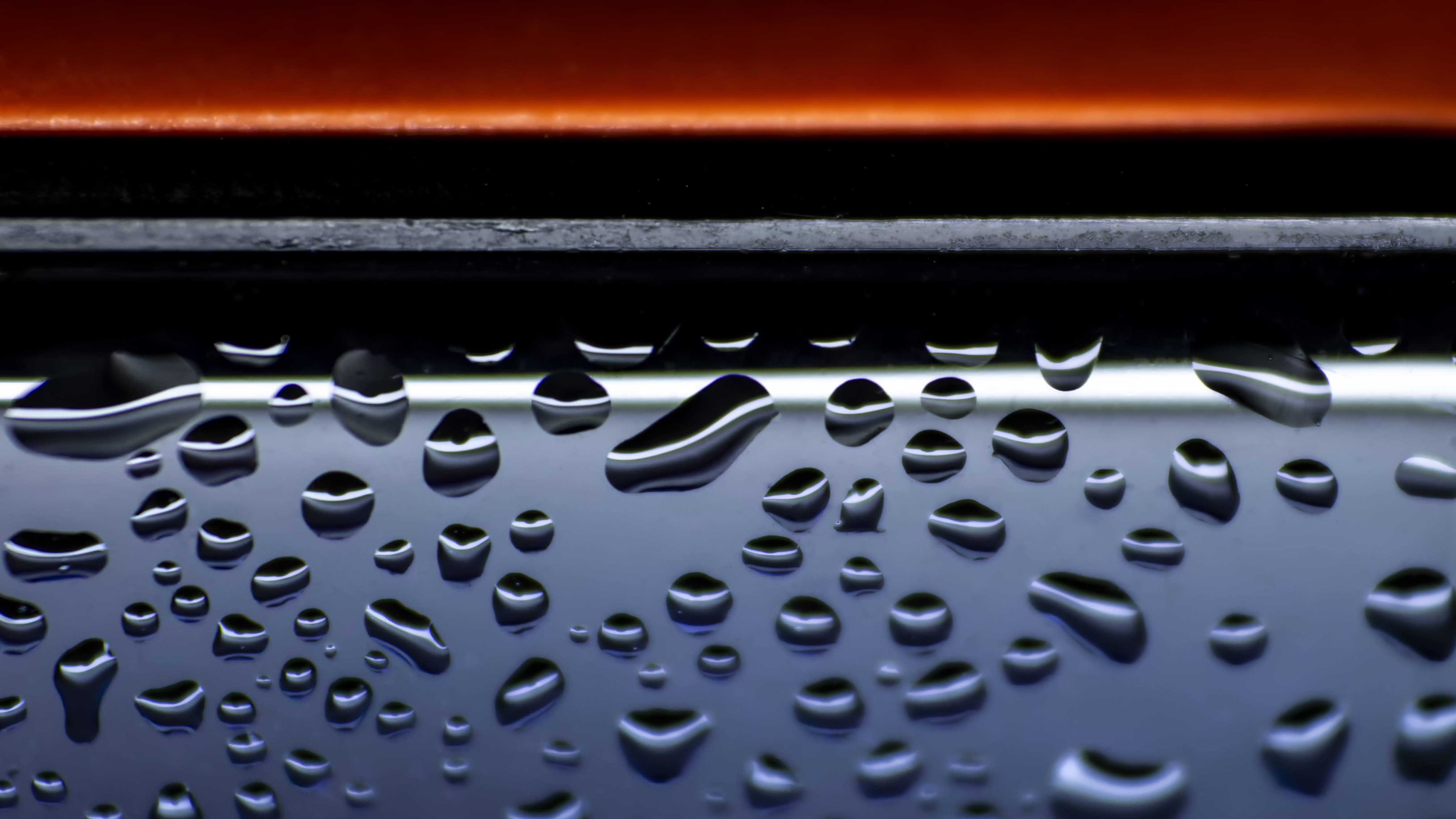
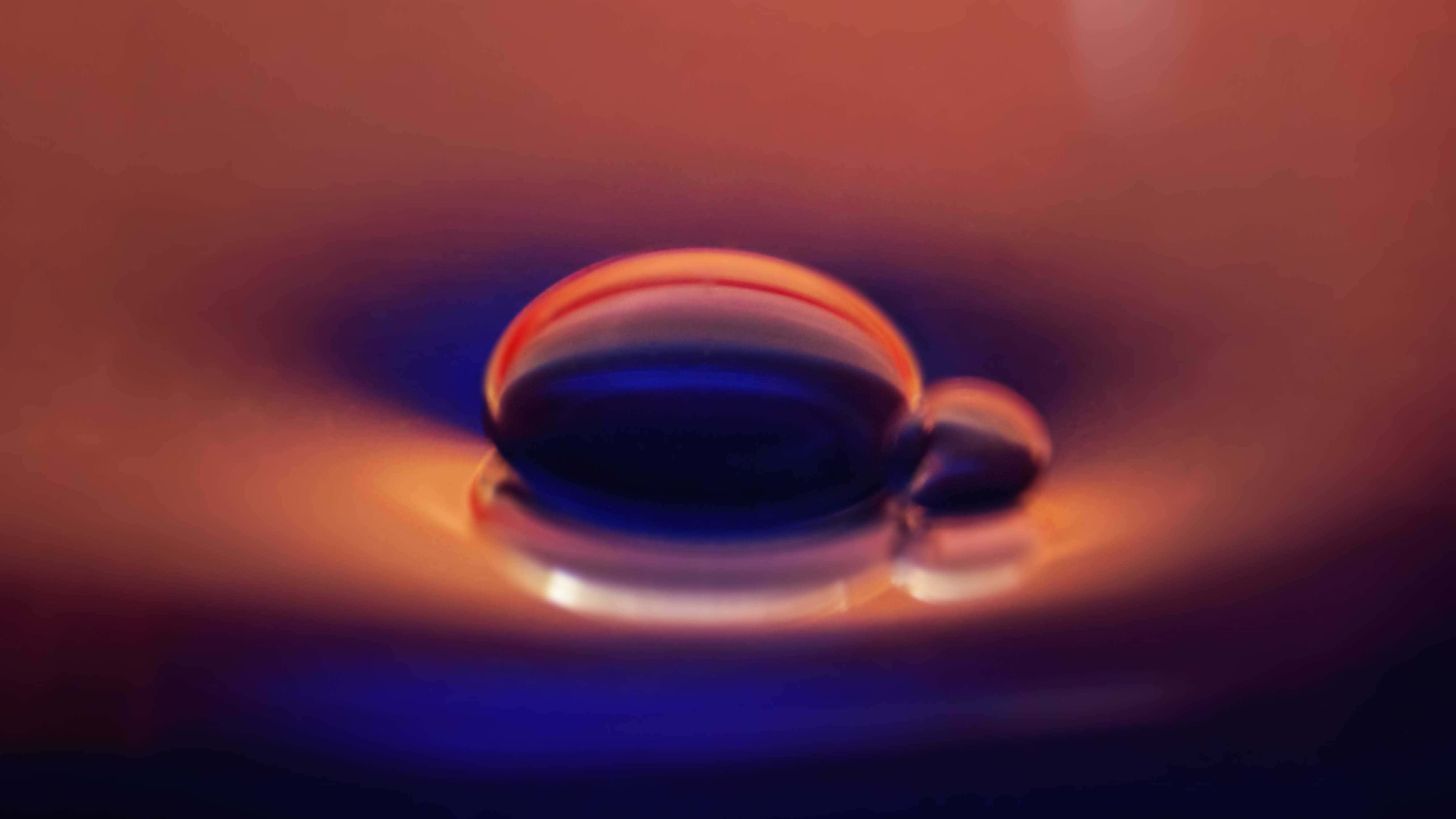


←
?
Successfully saved your configuration!
Now, MyQuickMac AI Assistant
will use this configuration to automatically care about your Mac.



←




←


←
←
In automatically-created 'Sorted by MyQuickMac' folder
Downloads, Documents, Pictures, Videos, Music, etc.
←
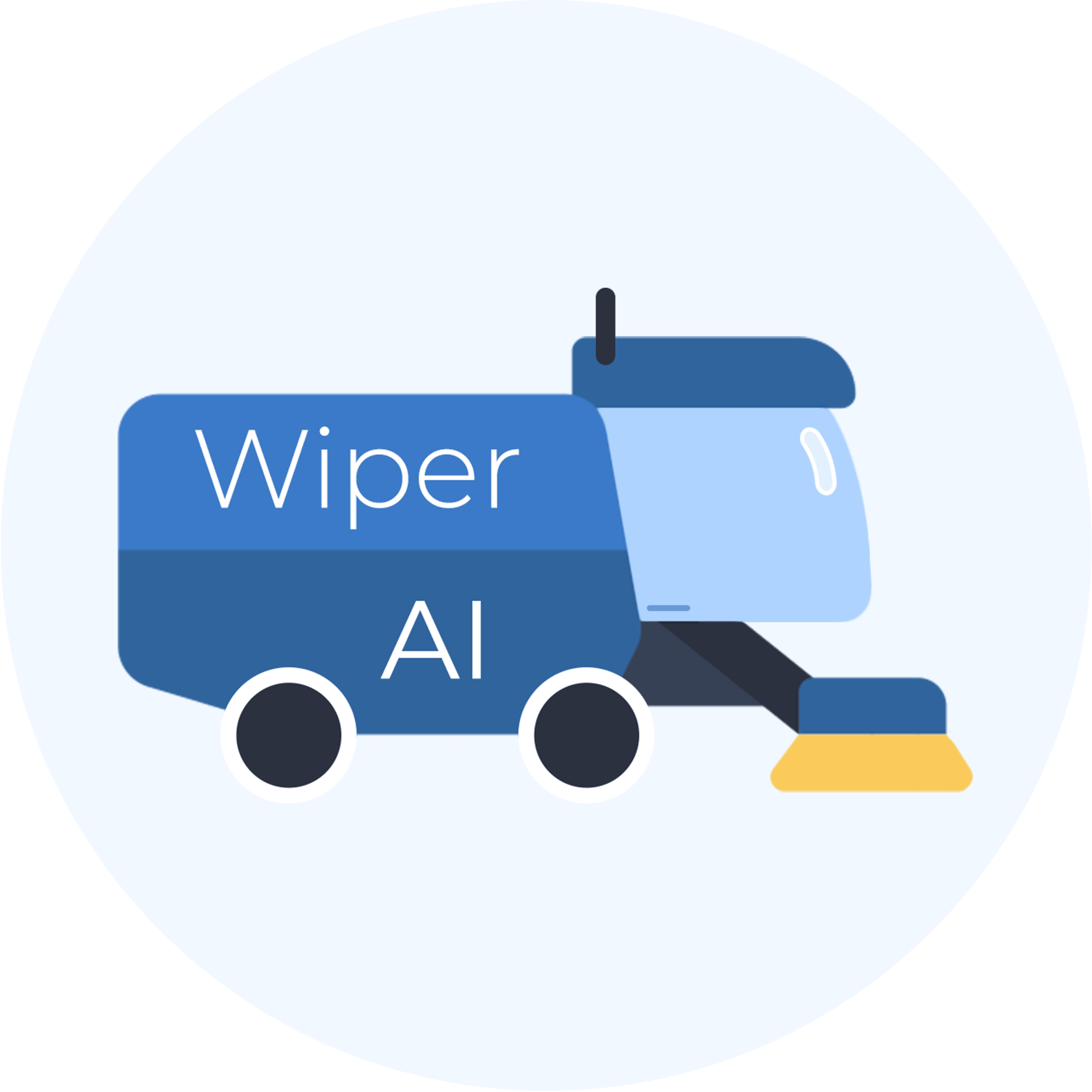
←
Music / Music - Sorted By MyQuickMac Neo
Videos / Videos - Sorted By MyQuickMac Neo
Pictures / Pictures - Sorted By MyQuickMac Neo
Pictures / Vector Images - Sorted By MyQuickMac Neo
Pictures / 3D Images - Sorted By MyQuickMac Neo
Documents / Text - Sorted By MyQuickMac Neo
Documents / Spreadsheets - Sorted By MyQuickMac Neo
Documents / Books - Sorted By MyQuickMac Neo
Downloads / Compressed - Sorted By MyQuickMac Neo
Downloads / Executable - Sorted By MyQuickMac Neo
Downloads / Web - Sorted By MyQuickMac Neo
Downloads / Disk Images - Sorted By MyQuickMac Neo
Downloads / Fonts - Sorted By MyQuickMac Neo
Downloads / Geological - Sorted By MyQuickMac Neo
Downloads / Other - Sorted By MyQuickMac Neo
Documents / Page Layout Files - Sorted By MyQuickMac Neo
Downloads / Data - Sorted By MyQuickMac Neo
Music / .
Videos / .
Pictures / .
Pictures / .
Pictures / .
Documents / .
Documents / .
Documents / .
Downloads / Compressed - Sorted By MyQuickMac Neo
Downloads / Executable - Sorted By MyQuickMac Neo
Downloads / Web - Sorted By MyQuickMac Neo
Downloads / Disk Images - Sorted By MyQuickMac Neo
Downloads / Fonts - Sorted By MyQuickMac Neo
Downloads / Geological - Sorted By MyQuickMac Neo
Downloads / Other - Sorted By MyQuickMac Neo
Documents / Page Layout Files - Sorted By MyQuickMac Neo
Downloads / Data - Sorted By MyQuickMac Neo
←
←
←
←