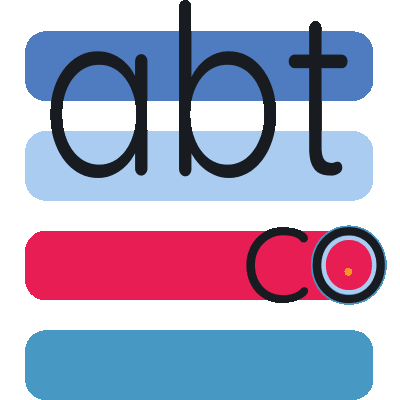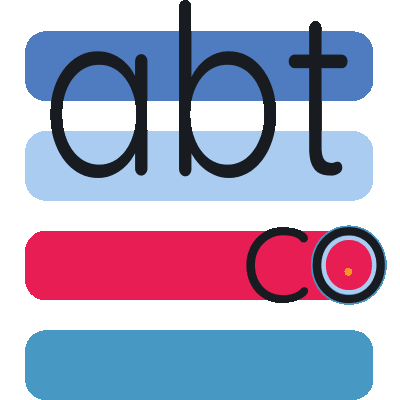How many times have you spent hours going through your computer, searching for that one specific file?
Probably not such an unfamiliar situation to many people. Over time, computers are likely to gather an incredible amount of clutter. Well, to be honest, it's not exactly the computer itself that is to blame for this, but probably the user of that computer is at fault - in any case, you name it: documents, spreadsheets, photos, videos, endless "piles" of digital debris, all over your "Desktop", "Downloads", and some other random places on your computer.
And somewhere in between those endless stacks of files, that one crucial document hides away-probably giggling at you (figuratively speaking, of course) while you try your best to find it.
Should you despair? No. Because there's a way to bring order to your PC's digital chaos.
The company Ambeteco has developed unique file-sorting programs - the 4-Organizer series for Windows and the MyQuickMac series for macOS. With the help of this software, you'll be able to finally put every single file in its rightful place, sort the "piles" by category, and make it so that any file can be found with a single click-in other words, finally organize your PC and make it nice and tidy.
Organization and structure are the keys to productive computer work-we all know it-but the process of actually sorting and cleaning your PC can take hours (at best). And of course, when you have so many things to choose from, such as actually doing your work or maybe relaxing a little instead of sorting your files and manually organizing your folders, the choice is obvious. No one wants to spend their valuable time on such a boring task as sorting files, and that's absolutely right, as you shouldn't!
Thanks to 4-Organizer or MyQuickMac, you can finally take control of those thousands of files on your computer and put them into order-or, to say it more fancily, "transform your digital life into an oasis of order".
Each product in the 4-Organizer and MyQuickMac lineup, including the MyQuickMac Neo, MyQuickMac Lite, 4-Organizer Ultra, and 4-Organizer Nano, uses an innovative AI-based technology called File Sort AI, which supports more than 13,000 file types and can sort up to 400,000 files per hour.
Yet another unique feature of File Sort AI is that it offers two sorting schemes: "nested" and "flat." These schemes determine how exactly your files are grouped and stored in different folders. Depending on the number of files on your computer and your taste, you may want to change the sorting scheme to make sure it suits your needs. Keep reading this short article to explore the differences between the two sorting schemes File Sort AI has to offer and decide which one is the right choice for you.
What is a sorting scheme?
One of the features of File Sort AI is the ability to customize how the files are organized and moved to their respective destinations. This is done through the sorting scheme, which defines the logic and criteria for placing the files in the right folders. People may have different needs and preferences for how they want their files to be sorted, so File Sort AI offers a flexible and personalized solution.
The sorting scheme works by first analyzing the file and identifying its type and category. For example, if you have a file named "report.pdf", File Sort AI will recognize that it is a document file, and more specifically, a page layout file. Then, based on the sorting scheme that you have chosen, File Sort AI will move the file to the appropriate folder. If selected, the "nested" scheme would create subfolders for each file category, while the "flat" scheme would place the files without subfolders.
Nested Sorting Scheme
The "nested" sorting scheme, which is the default setting in File Sort AI, is well-suited for the majority of users, who typically manage many files with a diverse range of types. Utilizing this scheme, File Sort AI efficiently organizes files by placing them into separate, dedicated folders based on their respective types. Let’s take an example to see how the nested scheme works, consider these three files:
"word_document.docx", "spreadsheet.xlsx", and "presentation.pptx".
When the "nested" scheme is selected, File Sort AI will move these files into three different folders, resulting in a file tree that looks like this:
- /Documents/
- /Spreadsheets/
- spreadsheet.xlsx
- /Text/
- word_document.docx
- /Presentations/
- presentation.pptx
Who should select the “nested” sorting scheme?
It is quite logical that when you're sorting your files, the way you organize them makes a big difference. The "nested" sorting scheme is perfect for those who like to keep their PC folders neat and tidy.
When you choose the 'nested' scheme, your files are automatically grouped by type and moved to separate folders. So, for every folder that you sort, the “nested” scheme will create new sub-folders to which the files will be actually sorted. With this approach, every file is moved into its designated folder, making it much easier for you to find what you need.
If you're someone who deals with a lot of files regularly on your computer, the "nested" sorting scheme would probably be the preferred one for you. Having thousands of files in one single folder does not exactly sound "productive". It would be a nightmare trying to locate that one document you need across that many files. But with the "nested" scheme, you can keep your files organized as the number of files grows, preventing that clutter from piling up - which will make it easier for you to locate any files, at any time.
So, if your PC has many files (probably more than 100) in one folder (like “Downloads”), consider giving the "nested" sorting scheme a try.
Flat Sorting Scheme
A different way of organizing files is the "flat" sorting scheme, which does not create any sub-folders based on the file types. Instead, it puts all the files that belong to the same category in one folder. For instance, if we use the previous example of having a PDF file, a text document, and a spreadsheet, and we choose the "flat" sort scheme, File Sort AI would place all these files in the "Documents" folder in such a manner:
- /Documents/
- spreadsheet.xlsx
- word_document.docx
- presentation.pptx
Who should select the “flat” sorting scheme?
Now, let's talk about the second sorting scheme. The "flat" scheme is the minimalist approach to file organization. If you're someone who appreciates simplicity and doesn't like to overcomplicate things with sub-folders, this method might be the better one for you.
With the flat sorting scheme, all relevant files stay located together in one cozy place. No need for separate rooms or sub-folders – everything is easily accessible at a glance. If you compare this to the physical world, it can be considered an equivalent of having a catchall drawer where you have everything you need (but without the clutter).
This is a more straightforward approach -- perfect for those who don't have an overwhelming number of files to manage, probably less than 100 per folder. Also, if you're someone who likes to keep things light and tidy, the flat sorting scheme can be the preferred one for you. No complex folder hierarchies – just a nice folder that keeps things easy.
However, if you're dealing with a large number of files, the flat sorting scheme might not be the best fit. Imagine trying to put 1000+ files in a single space – that would be nothing else other than a disorganized mess. In this case, the "nested" sorting scheme, with its separate folders and subfolders, would be a much better option to keep your stuff organized. Still, for "minimalists," or maybe for people who don't have an excessive number of files, the "flat" sorting scheme offers a clutter-free, simple way to keep your files in order.
Which one to choose?
Alright, so now that you've heard about the two sorting schemes-the "nested" approach for the ultra-organized for large collections and the "flat" method for the minimalist file managers. But which one should you choose? Don't worry; File Sort AI has got you covered.
The beauty of 4-Organizer and MyQuickMac software-apart from the literal beauty of its UI, which is, by the way, just amazing-is that it lets you customize the file organization method to suit your personal preferences perfectly. Are you someone who likes structure and order? The "nested" sorting scheme might be the best for you. Or perhaps you like to keep things simple? Then the "flat" sorting scheme could be the way to go.
Now, of course, choosing one particular sorting method can feel like a big decision, especially if you're not entirely sure which one fits your needs best, or if you feel like both schemes would work for you. That's where the wonderful Rollback feature shines. With Rollback, you can experiment with different sorting schemes without any fear of "commitment issues".
You can think of it like a test drive or a time machine for your file organization. Try out the "nested" scheme for a while, and if it's not quite clicking, you can easily hit the Rollback button and magically rewind to your original file setup-making everything just as it was before! Or, if the "flat" scheme starts feeling not deep enough for your liking, simply roll back and try something else.
The Rollback feature makes sure that your files are always safe, no matter how much you experiment with different sorting methods. When using MyQuickMac or 4-Organizer software, you don't need to worry about accidentally sorting something or losing important documents-Rollback has got your back, allowing you to magically "go back in time", undoing or redoing file sorting.
So, if you are still unsure about selecting the "nested" or "flat" sorting scheme, you can just go ahead and explore both sorting schemes without any hesitation. With File Sort AI and the convenient Rollback feature, you can find the perfect file organization system, tailored perfectly just for you.
For more information on the Rollback feature, check out this short guide.
Conclusion
With the MyQuickMac and 4-Organizer software series, you can experiment with different sorting schemes without fear of data loss or permanent changes to your file structure. Ambeteco’s non-destructive sorting approach ensures you can experience the best possible user experience, and if you don't like the changes you've made, simply use the Rollback feature to return everything to its previous state.
So why not try out different sorting schemes today and start experiencing the benefits of a more organized computer? Get Ambeteco’s flagship software, 4-Organizer Ultra for Windows or MyQuickMac Neo for macOS, now and take the first step towards effortless and effective file organization.