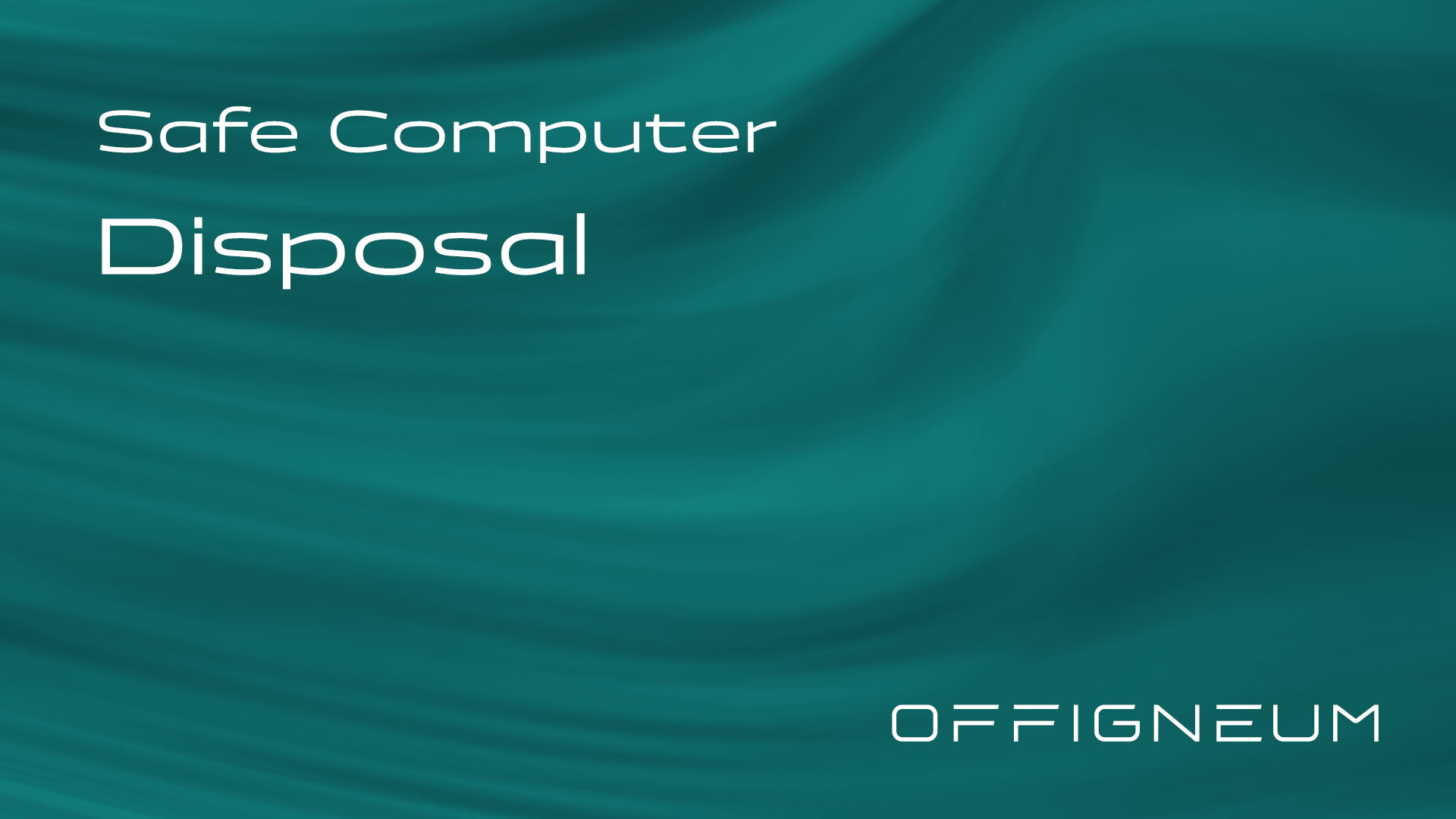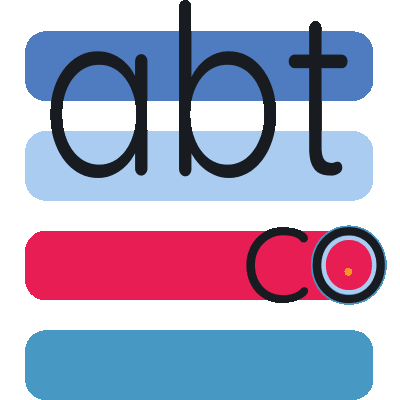Imagine this situation: You are getting a new laptop to replace your old one. You copy your important files to the new computer. You format the old hard drive. You think all your personal information is gone. You take the old laptop to a recycling center. You feel good about helping the environment. Three months later, your bank calls you. Someone is using your account without permission. Criminals found your "deleted" financial documents on that old laptop drive.
This situation happens to thousands of people every day. More than 56% of recycled computers still contain private company information. An even more shocking 90% of used laptops, hard drives, and memory cards still have data that can be recovered. You thought you safely disposed of your computer. Instead, it became a serious security problem.
We are living through what experts call the "great electronic waste crisis." In 2022, the world created 62 million tonnes of electronic waste. Only 22.3% was recycled properly. This creates big problems for both the environment and data security. The numbers are shocking: 70% of all toxic waste in the world comes from electronic waste. By 2030, electronic waste will reach 82 million tonnes each year. This is growing 5 times faster than proper recycling.
This crisis is even more serious because it affects both environmental protection and data security. Every computer that is thrown away incorrectly becomes a treasure for identity thieves, business spies, and cybercriminals. The question is not whether you should throw away your old computers responsibly. The question is how to do it without becoming another victim of data theft.
The Real Dangers of Computer Disposal: What Actually Happens
When Big Companies Make Mistakes
Data recovery from thrown away computers is not just a theory. Consider these serious examples from major companies that learned this lesson the hard way:
Morgan Stanley paid $155 million in fines for throwing away servers without wiping them properly. This affected 15 million clients. The financial company failed to properly clean their old equipment. This led to one of the largest data exposure problems in financial services history.
HealthReach Community Health Centers exposed 117,000 patient records because they threw away hard drives incorrectly. The healthcare provider thought they followed proper procedures. But data recovery specialists could still get sensitive medical information from devices that were supposed to be "clean."
These are not rare incidents. In 2020 alone, 16 medical privacy violations happened because of improper electronic waste disposal. This affected nearly 600,000 medical records. Between 10-20% of cyber attacks happen during computer disposal. 25% of data breaches are caused by careless electronic waste recycling.
The Personal Cost of Poor Disposal Methods
While company breaches make news headlines, individual users face equally serious problems. Identity theft happens when criminals recover personal information, tax documents, and financial records. Financial fraud occurs when criminals retrieve banking data, credit card information, and investment details. Privacy violations happen when criminals find personal documents, photos, and private messages. Professional damage occurs when work files, client information, or business secrets fall into wrong hands.
The average cost of a data breach is now $4.88 million per incident. For individuals, the impact can be even more serious. Unlike corporations, you do not have cybersecurity teams, legal departments, or insurance policies to help you recover from identity theft or financial fraud.
Why "Deleting" Files Does Not Work
Understanding why your "deleted" files can still be found requires knowing how computer storage actually works. When you delete a file or format a drive, you are not actually erasing the data. You are simply telling the computer that the space is available for new information.
Think of it like a library system. When you "delete" a book, the librarian does not burn the book or throw it away. Instead, they simply remove the card from the catalog that tells people where to find it. The book stays on the shelf, unchanged, until someone eventually needs that shelf space for a new book. Even then, traces of the old book might remain.
This is exactly what happens with digital storage. Your computer system keeps a "file allocation table." This is like a digital catalog that tracks where files are stored. When you delete a file, the system removes the entry from this table but leaves the actual data untouched. The space is marked as "available." But until new data writes over it, everything remains perfectly recoverable.
Why Formatting Is Not Enough
Many people believe that formatting a drive provides better security than simple deletion. This is another dangerous mistake. When you format a drive, you are essentially creating a new file system structure. This is like reorganizing the library's catalog system. But the books (your data) remain on the shelves.
There are two types of formatting. Quick Format simply creates a new file allocation table without touching the actual data. Recovery is often 100% successful on quick-formatted drives. Full Format checks for bad sectors and may overwrite some data. But it is designed for reliability, not security. Significant amounts of data typically remain recoverable.
Professional data recovery specialists routinely get information from formatted drives. Formatting often makes their job easier by organizing the data in predictable patterns.
The Factory Reset Problem
Modern devices offer "factory reset" options that promise to return your device to its original state. However, these resets are designed for convenience, not security. They typically remove user accounts and personal settings, uninstall applications and personal files, and reset the device to default configurations.
What they do not do is securely overwrite the underlying data. Factory resets are particularly ineffective on solid-state drives (SSDs), which use different storage technologies than traditional hard drives. The data remains physically present on the storage device, waiting for someone with the right tools to recover it.
Storage Technology and Recovery Problems
Traditional Hard Drives (HDDs)
Hard disk drives store data magnetically on spinning disks. When data is "deleted," the magnetic patterns that represent your files remain intact. Professional data recovery services can read these patterns even after multiple overwriting attempts. They use specialized equipment that can detect minute magnetic variations.
The challenge with HDDs is that they store data in specific physical locations. Simply overwriting once may not completely eliminate all traces. This is why military and government standards require multiple overwrite passes with different patterns.
Solid-State Drives (SSDs)
SSDs present even more complex challenges for secure data deletion. These drives use NAND flash memory and employ sophisticated wear-leveling algorithms. These algorithms distribute data across multiple physical locations to extend the drive's lifespan. This means data might be stored in multiple physical locations, the operating system might not know all the locations where data exists, traditional overwriting methods may miss significant portions of data, and built-in encryption can be bypassed if the drive's controller is compromised.
The Controller Problem
Modern storage devices include sophisticated controllers that manage data placement, error correction, and performance optimization. These controllers maintain their own mapping systems that the operating system cannot directly access. Even if you successfully overwrite data at the file system level, copies might remain in over-provisioned space reserved for wear leveling, bad sector remapping areas, cache memory within the controller, and temporary storage used for garbage collection.
Professional Data Recovery: How Easy It Really Is
To understand the true scope of the problem, it helps to know what data recovery professionals can actually accomplish. Modern data recovery services use sophisticated tools and techniques.
Software-Based Recovery
Basic data recovery software, available to anyone for under $100, can retrieve recently deleted files with high success rates, formatted drive contents, files from corrupted file systems, and data from drives with minor physical damage.
Popular consumer tools like Recuva, Disk Drill, and R-Studio have success rates exceeding 90% on improperly wiped drives. These tools require no special expertise and can be used by anyone with basic computer skills.
Hardware-Based Recovery
Professional data recovery services employ much more sophisticated techniques. Magnetic Force Microscopy can read magnetic patterns even after multiple overwriting attempts on HDDs. Chip-Off Recovery physically removes storage chips from circuit boards to read data directly. NAND Mirroring creates exact copies of flash memory for analysis. Firmware Manipulation modifies drive firmware to access hidden or reserved areas. Electron Microscopy uses advanced microscopy to read magnetic domains on drive surfaces.
These techniques can recover data that seems completely destroyed, often at success rates that would shock most computer users.
Legal and Regulatory Requirements
Data Protection Laws
The legal requirements around data disposal has become increasingly strict, with penalties for non-compliance.
General Data Protection Regulation (GDPR) is European law requiring "appropriate technical and organizational measures" for data destruction. Violations can result in fines up to €20 million or 4% of global revenue, whichever is higher.
Health Insurance Portability and Accountability Act (HIPAA) is US healthcare law mandating secure disposal of electronic protected health information (PHI). Violations can result in fines up to $1.5 million per incident.
California Consumer Privacy Act (CCPA) requires businesses to implement "reasonable security procedures" for data destruction, with penalties up to $7,500 per violation.
Industry Standards for Secure Disposal
NIST 800-88 is The National Institute of Standards and Technology's federal guidelines for media sanitization. It specifies requirements for different types of storage media and security levels.
DoD 5220.22-M is military standard requiring 3-7 overwrite passes with specific patterns. It is designed to prevent recovery even with advanced forensic techniques.
ISO 27001 is international standard for information security management, including requirements for secure disposal of information-bearing assets.
These standards exist because simple deletion and formatting are universally recognized as inadequate for protecting sensitive information.
Environmental Impact and Sustainability
The Electronic Waste Crisis
The environmental implications of computer disposal are staggering. 350 million tonnes of unrecycled electronic waste currently sits in landfills worldwide. Electronic waste contains toxic materials including lead, mercury, cadmium, and brominated flame retardants. Only 20% of global electronic waste is properly recycled, with the rest ending up in landfills or being processed in unsafe conditions. Electronic waste is the fastest-growing waste stream globally, increasing by 3-5% annually.
The Sustainability Advantage of Secure Software Solutions
Proper data destruction through software-based methods delivers substantial environmental benefits by enabling device reuse and reducing waste. When computers are securely wiped using certified software protocols, they can be refurbished and resold, extending their operational lifespan by several years. This practice significantly reduces manufacturing demand, as each reused device eliminates the need to produce a new one, thereby conserving natural resources and minimizing environmental impact. Organizations can also establish donation programs, providing properly sanitized devices to schools, charities, and community organizations that might otherwise lack access to technology. Unlike physical destruction methods, software-based solutions maintain a lower carbon footprint by eliminating the need to transport devices to specialized destruction facilities. Most importantly, devices that undergo secure software-based data destruction retain their full value for component recovery and future recycling, supporting a circular economy approach to technology management.
Current Disposal Methods: A Critical Analysis
Physical Destruction
Many organizations turn to physical destruction as the ultimate solution, believing that shredding, crushing, or melting devices eliminates all security risks. However, this approach has significant limitations.
Advantages: Provides visual confirmation of destruction, eliminates data recovery through conventional methods, and meets some regulatory requirements for high-security applications.
Disadvantages: Extremely expensive, often costing $100-500 per device, completely eliminates any resale or reuse value, requires specialized equipment and facilities. Most surprisingly, it may not be 100% effective if not done properly - while there is also significant environmental impact from lost materials, and logistics challenges for transporting devices to destruction facilities.
Professional Data Destruction Services
Third-party data destruction services offer an alternative to physical destruction.
Advantages: Professional expertise and equipment, certificates of destruction for compliance, and can handle various device types and security levels.
Disadvantages: High costs, typically $50-200 per device, chain of custody risks during transport, potential for human error or malicious activity, limited control over the destruction process, and may still result in physical destruction, eliminating reuse potential.
Degaussing
Degaussing uses powerful magnetic fields to disrupt the magnetic storage on traditional hard drives.
Advantages: Can be effective on older magnetic storage media, relatively quick process, and does not require drive disassembly.
Disadvantages: Completely ineffective on SSDs and flash memory, may not work on modern high-coercivity drives, requires expensive specialized equipment, can damage drive electronics making verification impossible, and no guarantee of complete data destruction.
The File Shredding Software Solution
Understanding Software-Based Data Destruction
File shredding software represents the most practical and effective solution for secure computer disposal. Unlike simple deletion or formatting, these programs systematically overwrite data multiple times with specific algorithms designed to prevent recovery.
The process works by identifying data locations and mapping where files are actually stored on the physical media. Multiple overwrite passes write new data patterns over the original information. Pattern verification confirms that each overwrite pass was successful. Metadata elimination removes file names, paths, timestamps, and other identifying information. Additionally, free space cleaning overwrites areas marked as "available" that may contain deleted file remnants.
Military-Grade Security Standards
Professional file shredding software needs to implement proven algorithms developed by military and government agencies. For example:
DoD 5220.22-M Standard is the US Department of Defense standard requiring three overwrite passes. Pass 1 overwrites with zeros (00000000). Pass 2 overwrites with ones (11111111). Pass 3 overwrites with random patterns.
Gutmann Method was developed by computer scientist Peter Gutmann. This algorithm uses 35 passes with different patterns to defeat even the most sophisticated recovery techniques.
NATO Standard is military alliance standard requiring multiple passes with specific patterns designed to prevent recovery by adversarial intelligence services.
Adaptive Technology for Modern Storage
Advanced file shredding software also needs to address the unique challenges of different storage technologies. For example, to ensure that SSD erasure is optimized, file shredder needs to use specialized algorithms that work with solid-state drives' wear-leveling and garbage collection systems to ensure complete data destruction while minimizing unnecessary writes that could damage the drive. The same applies to NAND Flash Compatibility, using specific techniques for USB drives, SD cards, and other flash memory devices that use different storage architectures than traditional hard drives.
Why Standard Solutions Fall Short
The Limitations of Manual Methods
While various manual approaches exist for data destruction, they all have significant drawbacks.
Time and Complexity: Manual overwriting requires technical expertise and can take hours or days for large drives. Most users lack the knowledge to verify that the process was successful.
Incomplete Coverage: Manual methods often miss important areas like slack space, bad sectors, and metadata. Without specialized knowledge, users may leave significant data remnants.
No Verification: Manual processes rarely include verification steps to confirm that data was actually destroyed. Users may think they are secure when significant vulnerabilities remain.
Storage Technology Challenges: Different storage types require different approaches. What works for an HDD may be ineffective for an SSD. Manual methods typically do not account for these differences.
The Problem with Free Solutions
Many users turn to free utilities for data destruction, but these tools have serious limitations.
Limited Algorithm Support: Free tools typically offer only basic overwriting patterns, often using just one or two passes that may be insufficient for modern storage devices.
No Professional Standards: Most free utilities do not implement military or government-approved algorithms, leaving users vulnerable to sophisticated recovery techniques.
Lack of Verification: Free tools rarely verify that overwriting was successful, providing users with false confidence in their security.
No Technical Support: When problems arise, users have no recourse for assistance or guidance.
Inconsistent Updates: Free tools may not be updated to handle new storage technologies or security vulnerabilities.
The Comprehensive Solution: Professional File Shredding Software
For truly secure file deletion, especially when dealing with sensitive personal or business information, specialized software designed specifically for data protection offers the most reliable approach. Professional-grade tools provide several critical advantages over manual methods or basic utilities.
Advanced Algorithm Implementation
Professional file shredding software like Offigneum provides an unprecedented level of security through comprehensive algorithm support. With 51 unique, powerful shredding algorithms (the highest number in the industry), users can select the appropriate security level for their specific needs.
These algorithms include military-grade and government-approved methods such as DoD 5220.22-M for standard military security, Gutmann's 35-pass method for maximum theoretical security, US Army AR 380-19 for military intelligence applications, RCMP TSSIT OPS-II for law enforcement standards, and NATO standard algorithms for international security compliance.
This comprehensive selection ensures that users can meet any regulatory requirement or security standard, from basic personal privacy to the highest levels of government and military security.
Intelligent Adaptive Technology
Modern storage devices require sophisticated approaches to data destruction. Professional software like Offigneum incorporates highly adaptive shredding technology that intelligently adjusts parameters in real-time based on file type and size using different algorithms for different data types, storage device characteristics with optimized approaches for HDDs vs. SSDs, device health and condition with adaptive strategies for aging or damaged drives, and performance requirements balancing security with speed based on user needs.
This adaptive approach ensures optimized shredding for all storage types while minimizing hardware wear, particularly important for delicate SSD and NAND flash devices.
Specialized Algorithm Suites
Professional tool Offigneum also includes specialized algorithm suites designed for different use cases.
WiperTurbo provides fast, efficient shredding for everyday use, perfect for routine file deletion and system maintenance.
WiperPrime provides secure erasure for sensitive files, implementing multi-pass algorithms that exceed standard security requirements.
WiperDeep provides maximum-level security for critical or confidential data, using the most comprehensive algorithms available for absolute protection.
This tiered approach allows users to balance security requirements with performance needs, ensuring efficient operation while maintaining appropriate protection levels.
Complete Metadata Elimination
Unlike basic deletion tools, Offigneum addresses the complete digital footprint of files. This includes file contents with multiple-pass overwriting of actual data, metadata with file names, attributes, timestamps, and permissions, path information with directory structures and file locations, system traces and cache data, and free space with areas marked as available that may contain deleted file remnants. This comprehensive approach ensures that there is truly no trace left behind, addressing vulnerabilities that partial solutions miss.
User-Friendly Professional Features
Offigneum also combines advanced security with intuitive usability:
Drag-and-Drop Interface provides simple operation that does not require technical expertise.
Windows Explorer Integration provides context menu options for seamless workflow integration.
Automation Capabilities provide scheduled operations for power users and IT professionals.
Customizable Confirmation Dialogs provide DeleteShield technology that prevents accidental erasure while maintaining efficiency.
Progress Monitoring provides real-time feedback on shredding operations with detailed reporting.
Hardware Protection and Longevity
Offigneum is designed to protect your hardware investment while ensuring security.
SSD Optimization uses specialized algorithms that minimize unnecessary writes, preventing premature wear on solid-state drives.
NAND Flash Compatibility uses tailored techniques for USB drives, SD cards, and other flash memory devices.
Wear Leveling Awareness uses algorithms that work with device controllers to ensure complete data destruction without excessive hardware stress.
Performance Monitoring provides real-time adjustment of shredding parameters to maintain optimal device health.
This hardware-conscious approach ensures that security does not come at the expense of device longevity, allowing users to maintain both data protection and hardware value.
Cost-Benefit Analysis: The Economics of Secure Disposal
Professional Services vs. Software Solutions
The economics of secure computer disposal reveal significant advantages for software-based solutions.
Professional Data Destruction Services cost $50-200 per device, take days to weeks for scheduling and completion, require device transport and chain of custody management, provide limited verification through destruction certificates only, eliminate reuse potential through physical destruction, and have high environmental impact due to lost materials and resources.
Physical Destruction Services cost $100-500 per device, have similar scheduling delays, require specialized facilities and transport, provide visual confirmation only, completely eliminate device value, and have maximum negative environmental impact.
Professional File Shredding Software, such as Offigneum, costs as low as $4.99 per month with unlimited usage, provides immediate on-demand operation, gives complete user control and flexibility, provides technical confirmation of successful destruction, maintains full device value for resale or donation, and has minimal environmental impact while enabling device reuse.
Return on Investment
For organizations or individuals with multiple devices, the cost savings become even more dramatic.
Single Device: Software pays for itself after just one use compared to professional services.
Multiple Devices: Exponential savings as more devices are processed.
Ongoing Needs: Continuous protection without recurring per-device costs.
Compliance Benefits: Reduced legal and regulatory risks.
Resale Value: Maintained device value enables cost recovery.
Hidden Costs of Inadequate Solutions
The true cost of poor data destruction extends beyond the immediate expense.
Data Breach Consequences include average cost of $4.88 million per incident for businesses, identity theft recovery costs averaging $1,400 per individual, legal fees, regulatory fines, and reputation damage, and time and stress of dealing with compromised information.
Regulatory Penalties include GDPR fines up to €20 million or 4% of global revenue, HIPAA violations up to $1.5 million per incident, state privacy law penalties varying by jurisdiction, and compliance audits and remediation costs.
Opportunity Costs include lost resale value from unnecessary device destruction, environmental impact costs, time spent on inadequate manual processes, and reduced productivity from security concerns.
The Clear Choice for Secure Computer Disposal
The evidence overwhelmingly demonstrates that professional file shredding software Offigneum represents the optimal solution for secure computer disposal. The combination of advanced security algorithms, cost-effectiveness, environmental responsibility, and user convenience makes it the clear choice for both individuals and organizations.
Consider the alternatives - Professional destruction services cost hundreds of dollars per device while eliminating any possibility of reuse. Physical destruction creates maximum environmental impact while providing only moderate security improvements. Manual methods require extensive technical knowledge and time while offering limited effectiveness. Finally, free utilities provide false confidence with inadequate security measures.
In contrast, Offigneum delivers military-grade security at a fraction of the cost, while enabling responsible environmental practices through device reuse. The 51 advanced algorithms, adaptive technology for different storage types, and comprehensive metadata elimination provide security that exceeds what most users could achieve through any other method.
The statistics speak for themselves. With 90% of disposed devices containing recoverable data and major corporations facing multi-million dollar fines for improper disposal, the stakes are too high to rely on inadequate solutions. The choice between spending hundreds of dollars per device on destructive methods or investing in comprehensive software protection is clear.
Moreover, the environmental benefits cannot be ignored. In a world generating 62 million tonnes of electronic waste annually, solutions that enable device reuse and reduce the need for new manufacturing represent both personal responsibility and global necessity. Professional file shredding software offers the rare combination of superior security and environmental stewardship.
For anyone serious about data security, regulatory compliance, and environmental responsibility, professional Offigneum is the best solution. The technology exists to solve the computer disposal security crisis - the question is whether you will take advantage of it before it is too late?
The next time you need to dispose of a computer, hard drive, SSD, or any other device like USB flash drive or even SD card, remember that your "deleted" files are waiting to be recovered. Do not become another statistic in the growing list of data breach victims.
Choose the proven, professional solution that protects your information, your finances, and your peace of mind while contributing to a more sustainable digital future. Offigneum - the most powerful file shredding software in the world.
Learn more about Offigneum and the full list of its features on its official website:
www.ambeteco.com/Offigneum/
Legal Disclaimer: The information provided in this article is for general informational purposes only and does not constitute legal or technical advice. The methods and tools described, including Offigneum file-shredding software, are intended to enhance data security and privacy. However, no data erasure method can guarantee absolute protection against data recovery, due to many factors, including user error, improper handling of storage media, and external environmental influences. Users should exercise caution and consult a professional if unsure about data deletion processes. Offigneum and its developers disclaim any liability for damages or losses arising from the use or inability to use the described tools or techniques or instructions. For specific legal and technical concerns, please seek appropriate professional guidance.