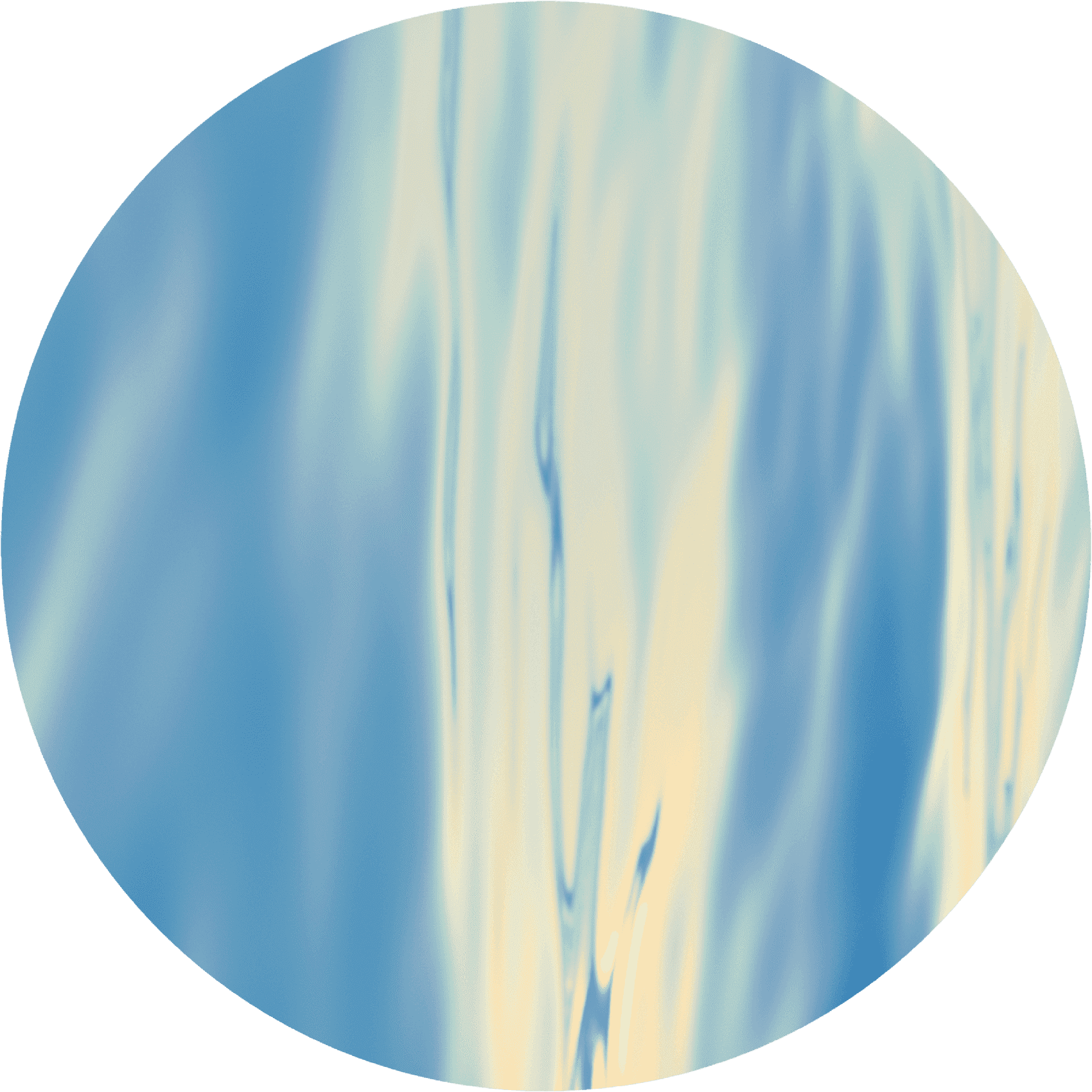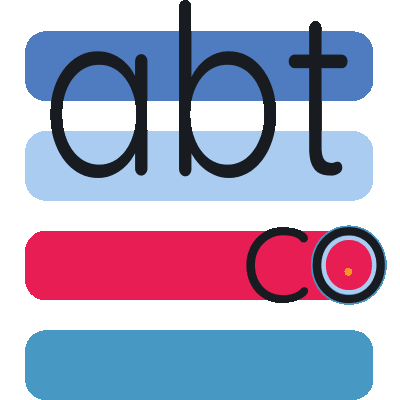Have you ever wondered how some businesses can sell their products or services to customers all over the world while ensuring that their prices are fair and accessible in every market? How do they manage to balance profitability and affordability, without losing out on potential customers or revenue?
The answer is purchasing power parity (PPP), also known as location-based pricing or geographical pricing. PPP is a pricing strategy that adjusts the prices of your products or services based on the average income level of each country. This way, you can offer lower prices to customers in countries with lower purchasing power, and higher prices to customers in countries with higher purchasing power.
Why does this make sense?
Because the same amount of money can buy different amounts of goods and services in different countries, depending on the cost of living and the exchange rate.
For example, the average salary in the United States is about $75,000, but at the same time, the average salary in India is $4,680. This means that the average income of a person in the United States was more than 16 times higher than the average income of a person in India.
However, this does not mean that a person in the United States can buy 16 times more goods and services than a person in India, because the prices of goods and services are also different in each country. For example, according to Numbeo, a website that compares the cost of living across countries, the average price of a loaf of bread in the United States is about $3.56, while the average price of a loaf of bread in India is $0.50.
Just for an example - to show what PPP is clearly-let’s continue to use loaves of bread as a measure. Imagine that you are selling a software product for $100 per month in the United States. How many loaves of bread could an American customer buy with $100? About 28. How many loaves of bread could an Indian customer buy with $100? About 200.
This means that your product is much more expensive for an Indian customer than for an American customer, in terms of their purchasing power. If you want to sell your product to both markets, you might want to consider adjusting your prices based on PPP.
For example, you could charge $100 per month in the United States, and $20 per month in India. This way, you would make your product more affordable and attractive to Indian customers, while still maintaining a reasonable profit margin. Of course, these are just hypothetical numbers, and you would need to do some research and calculations to find the optimal prices for each market.
PPP is not only a smart and effective way to increase your sales and revenue, but also a fair and ethical way to price your products or services. By using PPP, you are acknowledging and respecting the differences in income and living standards across countries, and making your products or services accessible to customers with varying purchasing power. This can help you build a positive brand image and reputation, and foster customer loyalty and satisfaction.
Implementing Purchasing Power Parity for Stripe with ParityVend
Now that you know what PPP is and why it is beneficial for your business, you might be wondering how to implement it on your website. Luckily, there is a simple and powerful solution that can help you achieve PPP with ease and speed: ParityVend.
What is ParityVend?
ParityVend is an innovative SaaS platform that revolutionizes global pricing strategies. It automatically adjusts the pricing of your business based on the buying power of each visitor’s country, making your products more affordable in countries with lower income levels. This way, you can offer lower prices to customers in countries with lower purchasing power, and higher prices to customers in countries with higher purchasing power.
ParityVend works seamlessly with Stripe, a leading online payment platform that enables you to accept payments from customers in over 135 currencies and 40 countries. By using ParityVend and Stripe together, you can create a fair and dynamic pricing system that boosts your sales and revenue, while expanding your market reach and customer base.
ParityVend offers unparalleled ease of use and customization, allowing you to go global in less than seven minutes and build exceptional pricing flows. ParityVend also features powerful anti-abuse systems (anti-VPN, proxy, TOR) for a seamless and secure experience. Top companies like Netflix, Spotify, Apple, Microsoft, and many others, all adapt their pricing based on buying power. Now, you can too. Use ParityVend to tap into new markets, drive growth, and attract new customers worldwide.
How easy is ParityVend to use?
ParityVend is designed to be beginner-friendly and suitable for businesses of all sizes, from solopreneurs to enterprises. You don’t need any coding skills or technical knowledge to use ParityVend. You can integrate ParityVend on your website in less than seven minutes, following a simple and intuitive process.
ParityVend offers two integration options: No-Code and API. Depending on your preference and needs, you can choose the option that best suits you.
No-Code Solution
The No-Code solution is perfect for simple and fast implementation, without any coding needed. With the No-Code solution, you can show a ‘discount banner’ on your website, giving coupons to visitors from countries with lower purchasing power. The discount banner is adaptable and can match your website’s design and style. You can pick from 99 hand-made designs, 13 text templates, and 10 country grouping methods, making it suitable for any website.
API Solution
The API solution provides greater flexibility and control for developers seeking advanced customization. With the API solution, you can build robust, secure, and flexible integrations, even for the most demanding or unique pricing flows. The API solution features advanced security and scalability, enabling you to build exceptional abuse-proof systems. ParityVend API is ideal for startups, SaaS companies, and larger businesses seeking smart pricing solutions.
How to set up ParityVend with Stripe?
Setting up ParityVend with Stripe is easy and fast. You just need to follow these steps:
Step 1: Create a new project on ParityVend
From the ParityVend dashboard, click on the “new project +” button. This will take you through the process of creating a project. It only takes three steps to create a project:
- Enter your website domain.
- Select how you want the discount banner to look (only needed for No-Code).
- Set discounts for different countries.
Enter your website domain
In this step, all you need to do is simply enter your website domain. Type in your website’s domain name.
Select the design
You can skip this step if you are using the API solution. Otherwise, enjoy choosing a banner design from ParityVend’s collection of 99 options! They have various styles, such as modern glass effects, colorful gradients, or classic borders with solid colors. You can preview your selected banner instantly with the convenient preview feature. You can also modify the banner text, add custom CSS, and adjust its position to make sure it fits your website perfectly.
Configure discounts
Save time with presets: ParityVend offers pre-made country group presets based on an amazing blend of economic theories and practical business experience. By default, a recommended preset is already applied, so you don’t need to do anything from scratch!
All you need to do is enter a discount percentage (like 10% off) and a coupon code for each country group where you would like to offer discounts. Visitors from those countries will see a banner on your website with the discount and code.
Step 2: Choose your integration path
After creating your project, you need to choose your integration path: No-Code or API. ParityVend will provide you with a tutorial for each option, guiding you through the process of integrating ParityVend with Stripe.
If you choose the No-Code option, you will need to copy and paste a snippet of code on your website. ParityVend will generate the code for you, and you just need to place it on the pages of your website where you want the banner to appear.
If you choose the API option, you will need to use the powerful ParityVend API to communicate with ParityVend’s servers and retrieve the pricing information for each visitor. ParityVend will provide you with the API documentation, examples, and support to help you build your integration.
Step 3: Place the code on your website
Simply add the integration code to the pages where you want the discount banner to appear, such as:
- Pricing Pages: These present your product or service prices to potential customers. This is the most common ParityVend integration choice.
- Landing Pages: These serve as the initial point of entry for visitors, often highlighting key offerings and value propositions. If your landing page includes pricing details, we recommend that you integrate ParityVend into it.
- Main Pages: These are the pages that visitors see when they first visit your website, such as the home page, the “about” page, or the blog page. If your main pages include pricing details, we recommend that you integrate ParityVend into them.
Inserting the code
Once you’ve identified the target pages, insert your integration code within the <head> element of each page’s HTML structure. Specifically, insert it directly before the closing </head> tag.
Step 4: Create coupons in Stripe
Head over to the Stripe dashboard and create the coupon codes you have specified. For this, you need to follow these steps :
- In the Dashboard, open the Products page.
- Click “Coupons”.
- Click “New”.
- In the Create a coupon dialog, enter the coupon’s parameters.
- Click “Create coupon”.
That’s it! You have successfully integrated ParityVend with Stripe on your website. Now, you can enjoy the benefits of PPP and reach a global audience with fair and dynamic pricing.
Conclusion
In this article, we have shown you how to implement PPP with Stripe and ParityVend, a simple and powerful solution that can help you sell globally and charge fairly. By using PPP and ParityVend, you can:
- Increase your sales and revenue by reaching new markets and attracting customers who might not be able to afford your products at standard prices.
- Expand your market reach and customer base by removing barriers to entry in different markets without compromising on profitability.
- Price your products or services fairly and ethically by ensuring they are accessible to customers with varying purchasing power, fostering a positive brand image and reputation.
If you are interested in trying out ParityVend and seeing how it can help you grow your business, we have some good news for you. ParityVend offers a generous fully free plan that you can get right now, without a credit card needed.
We hope you found this article helpful and informative. If you have any questions or feedback, please feel free to contact us. We would love to hear from you and help you achieve your business goals. Thank you for reading and happy selling!
Learn more about ParityVend and the full list of its features on its official website:
https://www.ambeteco.com/ParityVend/
Get ParityVend now:
https://www.ambeteco.com/ParityVend/pricing/
Take a look at the live demos here:
API demo: https://www.ambeteco.com/ParityVend/api-demo/
No-Code demo: https://www.ambeteco.com/ParityVend/no-code-demo/