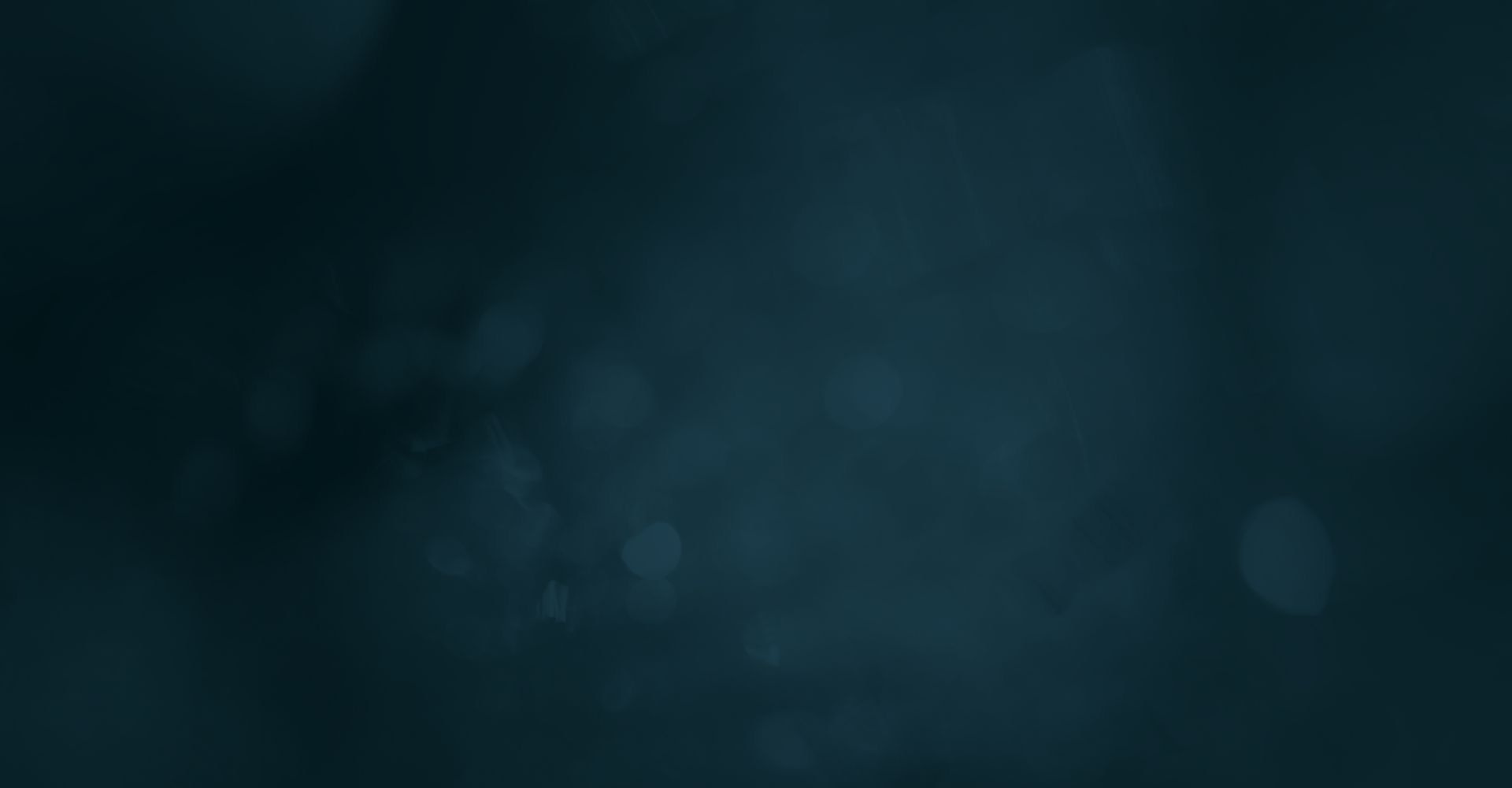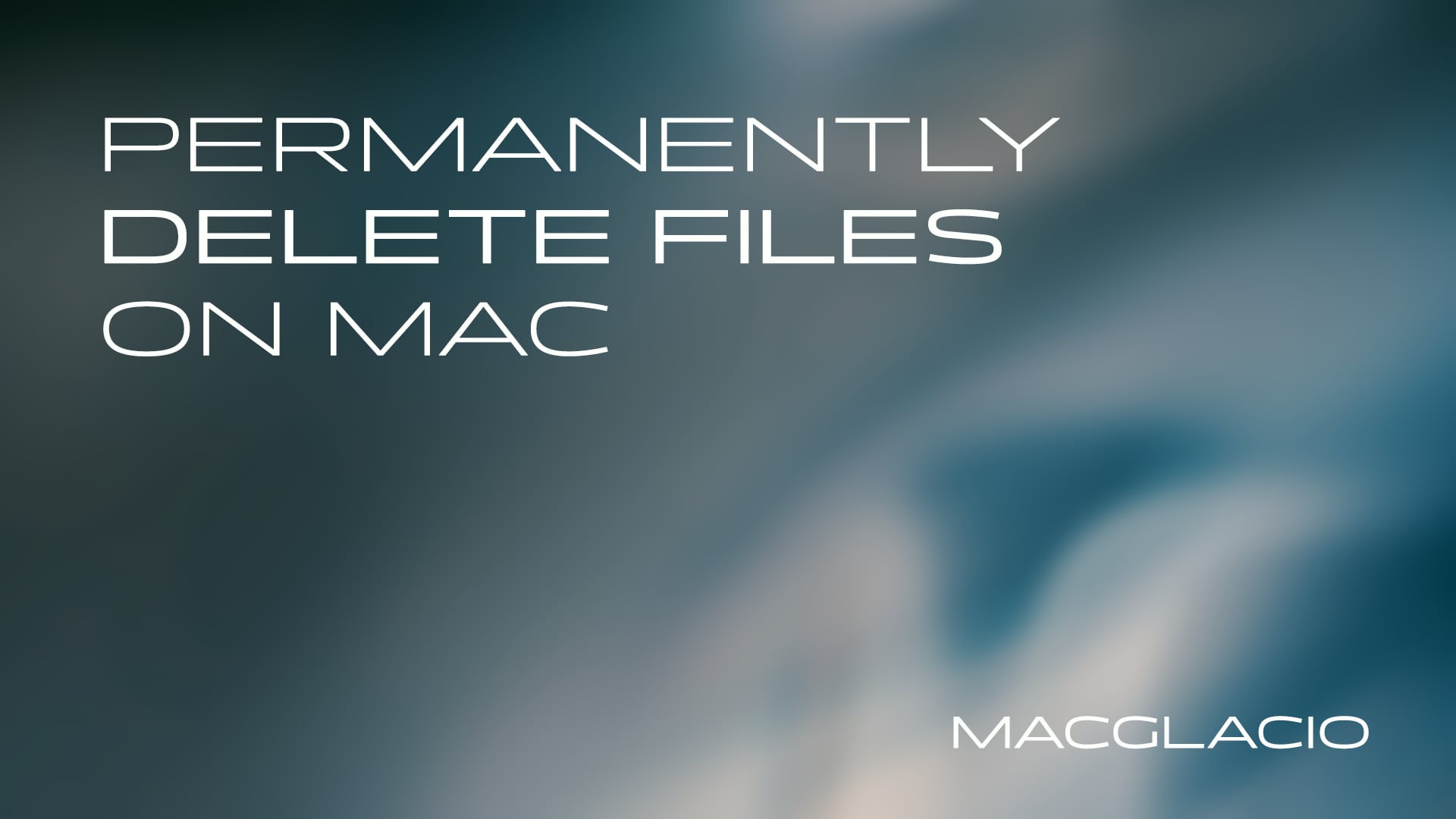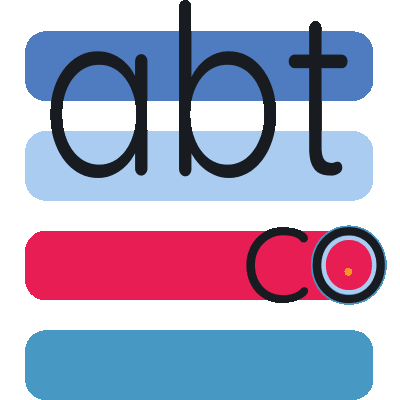You want to sell your MacBook Pro. You move all your private files to the Trash. Tax papers, personal photos, work files, bank papers-everything private. You empty the Trash. You think your personal information is gone forever.
But here's the scary truth: those files are still on your Mac's hard drive. Anyone with simple software can find them in just 5 minutes.
This happens thousands of times every day. Mac users think "empty Trash = files gone forever." This is a wrong and dangerous idea. Your deleted files are not just easy to find-they are often complete and waiting for someone with basic recovery tools to find them.
The problems go far beyond selling your Mac. Every private document you ever "deleted," every personal photo you thought was gone, every money record you thought was safe-it's all still there. Anyone who knows how to look can find it. This is not just a theory. This is a basic problem with how most people think file deletion works on Mac.
How File Deletion Really Works on Mac
Your deleted files are not really gone. Here's why. Think of your Mac's storage like a big library with millions of books. When you save a file, macOS makes a catalog card that tells the system where to find that file-like a library card that points to a specific shelf.
When you drag a file to the Trash and empty it, macOS does not remove the book from the shelf. It just tears up the catalog card and marks that shelf space as "available for new books." Your original file-your personal document, photo, or private information-stays complete on the hard drive until something else writes over that specific spot.
This system exists for good reasons. Really erasing data takes time and computer power. So operating systems take the easy way: they just remove the reference to the file. From the system's view, if there's no catalog card pointing to the data, the file doesn't exist. But from a data recovery view, everything is still there, perfectly saved.
Where the Deleted Files Really go
When you delete files on your Mac, they don't disappear. They follow a specific path that leaves many traces:
First, deleted files move to your Trash folder. This is stored at a hidden location on your drive. Even after emptying the Trash, the system only removes the directory entries. It leaves the actual data completely untouched on your storage device.
The longer you wait before trying to recover files, the more likely the space will be written over with new data. But this process can take weeks, months, or even years. It depends on how much you use your Mac and how much free space you have. If you have a 1TB drive that's only half full, those "deleted" files might sit untouched for a very long time.
The Recovery Reality: How Easy It Is to Bring Back "Deleted" Files
Here's the really scary part. Getting back files that have been deleted and removed from Trash is not some advanced hacking skill-it's a simple process that anyone can do with easy-to-get software.
Data recovery programs can scan your storage device and find pieces of deleted files. Then they put the data back together to recover complete files. These tools don't need any special technical knowledge. They're click-and-use programs that can bring back documents, photos, videos, and other files that you thought were gone forever.
How well file recovery works depends on several things, but it's often surprisingly good. Files deleted yesterday? Almost certainly recoverable. Files deleted last week? Probably still there. Files deleted months ago? Quite possibly still complete, especially if you have plenty of free storage space.
This creates huge security and privacy risks. Anyone who gets access to your Mac-whether they buy it, steal it, or just borrow it-can potentially recover years of your personal data using tools that cost less than a dinner out.
Why Different Storage Types Make the Problem Worse (or Better)
The type of storage in your Mac greatly affects how easy it is to recover your deleted files. Understanding these differences is important for protecting your data.
Traditional Hard Disk Drives: The Worst Case
If your Mac uses a traditional spinning hard drive (HDDs), your deleted files are basically sitting in a digital museum, perfectly saved until something specifically writes over them. HDDs store data magnetically on spinning disks. When you delete a file, those magnetic patterns stay unchanged.
The physical nature of HDD storage means that deleted data can last for very long periods. Without active overwriting, your private files could stay recoverable for years. This makes HDDs especially vulnerable to data recovery attempts. Standard deletion methods are almost useless for truly sensitive information.
Solid State Drives: Better, But Not Perfect
Most modern Macs use Solid State Drives (SSDs). These handle deletion differently because they use something called the TRIM command. When you delete a file on an SSD with TRIM enabled, the drive gets instructions to erase the memory cells connected to that deleted data almost right away.
This TRIM process does two things: it makes the SSD work better and helps the drive last longer by managing how data is stored and erased. The result is that recovery becomes much harder on SSDs with TRIM enabled. Deleted data is typically erased within moments of deletion.
However, even SSDs aren't foolproof. The TRIM command doesn't guarantee complete data destruction. Some data pieces might survive the process. Also, SSDs use complex systems for data management that can sometimes leave traces in unexpected places. For truly sensitive information, even SSD users should use secure deletion methods.
The Hidden Security Risks of Bad Deletion
The problems of bad file deletion go far beyond simple privacy concerns. When files aren't properly deleted, you're exposed to several serious risks that can have lasting impacts on your personal and work life.
Identity Theft and Personal Data Exposure
Personal information recovered from badly deleted files can lead to identity theft. This crime affects millions of people every year. When your Mac changes hands without proper data cleaning, the new owner could potentially access:
- Social security numbers, banking details, and addresses from financial documents
- Business secret information, including client details, financial records, and internal reports
- Legal documents such as contracts, agreements, and personal letters that could be used badly
Getting your life back after identity theft is complex and takes a long time. It often involves months of paperwork, phone calls, and financial fixing. Victims typically spend dozens of hours making detailed reports, dealing with fake charges, and working with creditors to solve problems-all of which could be prevented with proper file deletion.
The Selling or Giving Away Problem
When you give your Mac to someone else, standard deletion methods leave you completely vulnerable. The new owner doesn't need to be bad to access your data-they might simply be running data recovery software to get back their own lost files and find your personal information.
Think about what a data recovery scan might show:
- Personal files, photos, and documents going back years
- Saved passwords and login details stored in various programs
- Financial information including tax documents, bank statements, and investment records
- Personal emails, messages, and communication history
- Work-related files that could hurt professional relationships
This vulnerability exists whether you're selling your Mac, giving it away, trading it in, or even just lending it to someone temporarily. Without proper data cleaning, you're basically handing over your digital life along with the computer.
Legal and Compliance Problems
For professionals and businesses, bad file deletion can create serious legal and compliance issues. Many industries must follow strict data protection rules that require specific procedures for data destruction. Failure to properly delete sensitive information can result in:
- Violations of privacy laws and regulations that carry big financial penalties
- Breaking industry-specific compliance requirements, such as HIPAA for healthcare or SOX for financial services
- Failure to meet contract obligations about data protection and client privacy
- Potential legal responsibility if badly deleted data leads to identity theft or other harm
Available Deletion Methods: From Basic to Complete
Understanding your options for file deletion on Mac helps you choose the right approach for your security needs. Each method offers different levels of protection. What works for everyday cleanup might not be enough for sensitive data.
macOS Built-in Options: Limited and Mostly Gone
Apple has historically provided some built-in secure deletion options, but these have become increasingly limited over time as storage technology has changed.
Secure Empty Trash (No Longer Available)
Apple previously offered a "Secure Empty Trash" feature that provided better security by overwriting deleted files multiple times. This feature was available in macOS 10.10 and earlier, but was removed from macOS 10.11 onwards. The feature followed the U.S. Department of Defense pattern of overwriting data seven times to ensure complete destruction.
Apple removed this feature mainly because of limitations with modern storage technologies, particularly SSDs, where secure deletion cannot be guaranteed because of how data is managed at the hardware level. While this feature was helpful for traditional hard drives, it couldn't provide reliable security on the SSDs that became standard in modern Macs.
Disk Utility's Erase Free Space (Limited Availability)
For traditional hard drives, Mac's Disk Utility app still provides an option to erase free space. This overwrites empty disk space to prevent recovery of deleted files. This feature offers three levels of erasure:
- Fastest option writes zeros over the free space once
- The secure middle option performs a triple-pass erasure for better security
- The most secure option performs a seven-pass erasure following military-grade standards
However, this option is not available for SSDs because they use the TRIM function, which handles data removal differently. This limitation means that most modern Mac users don't have access to this built-in secure deletion method.
Terminal Commands: For Advanced Users Only
Advanced users can use Terminal commands to delete files more securely, though these methods require technical knowledge and carry significant risks. The basic rm command can delete files immediately, skipping the Trash entirely, but this doesn't provide any additional security over standard deletion.
Previously, macOS included an srm (secure remove) command that could overwrite files before deletion, but this was removed in macOS Sierra. Modern macOS versions don't include built-in command-line tools for secure deletion, leaving users to rely on third-party solutions.
Terminal commands should be used with extreme caution. There's no confirmation dialog, and deleted files are gone immediately with no possibility of recovery through normal means.
Why Third-Party File Shredding Has Become Essential
Because of the limitations of built-in options and the complexity of modern storage systems, third-party file shredding tools have become essential for anyone serious about data security on Mac. These specialized programs offer capabilities that go far beyond what macOS provides natively.
Professional file shredding tools offer multiple secure deletion methods, including standards like DoD 5220.22-M and the Gutmann method. These are used by government and military organizations worldwide. They provide options to shred individual files, entire folders, or free space on your drive, giving you complete control over what gets securely deleted.
Many of these tools include verification processes to ensure complete deletion. They provide confirmation that your sensitive data has been properly destroyed. They also adapt to different storage types, using appropriate methods for both traditional hard drives and modern SSDs.
Introducing MacGlacio: The Complete Solution
While there are several file shredding tools available, MacGlacio stands out as a complete solution designed specifically for Mac users who need reliable, professional-grade data destruction. Unlike basic deletion methods or even some competing tools, MacGlacio ensures that your files are completely unrecoverable using advanced security protocols.
MacGlacio offers 51 advanced shredding methods, including military-grade and international standards used by governments and intelligence agencies worldwide. This extensive selection means that regardless of your security needs or storage type, there's an appropriate method to ensure complete data destruction.
The software goes beyond just file content destruction. MacGlacio performs complete metadata erasure. This means it doesn't just shred the file data-it also destroys file metadata, attributes, and path names. This complete approach ensures that no traces of your files remain on the system.
MacGlacio's Advanced Features
One of MacGlacio's most innovative features is its signature 'Wiper' method. This adapts in real-time to select the most effective shredding method for each specific file and storage type. This intelligent approach ensures optimal security while minimizing unnecessary wear on your storage device.
The software works with both traditional HDDs and modern SSDs. It automatically adjusts its approach based on your Mac's storage configuration. This versatility means you get maximum security regardless of your hardware setup.
MacGlacio uses layered security runs consisting of reads, writes, overwrites, and verify checks. This multi-step process ensures that data destruction is not only complete but verifiable. This gives you confidence that your sensitive information is truly gone.
The software's approach to minimizing storage device wear while maximizing security sets it apart from tools that use unnecessarily aggressive methods. MacGlacio balances thorough data destruction with responsible hardware management.
Easy to Use and Affordable
Despite its professional-grade capabilities, MacGlacio remains accessible to all Mac users with competitive pricing starting as low as $4.99. This affordability makes secure file deletion available to everyone, not just corporate users or security professionals.
The software's user-friendly interface means you don't need technical expertise to achieve military-grade data destruction. Whether you're preparing to sell your Mac, protecting sensitive business information, or simply maintaining good digital hygiene, MacGlacio provides the tools you need with professional results.
Common Situations Where Secure Deletion Is Critical
Understanding when secure file deletion is necessary helps you make informed decisions about protecting your data. While not every file needs military-grade destruction, certain situations demand the highest levels of security.
Protecting Sensitive Personal Information
Personal financial documents represent some of the most valuable targets for identity thieves:
- Tax returns contain comprehensive personal information including social security numbers, income details, and financial account information
- Bank statements reveal spending patterns, account numbers, and financial relationships
- Investment records show asset values and portfolio details that could be used for social engineering attacks
Medical records and health information need special protection because of both privacy concerns and legal requirements. These documents often contain not just health details but also insurance information, payment methods, and personal identifiers that could be misused.
Scanned personal identification documents, such as passport copies, driver's licenses, or social security cards, should be securely deleted after they're no longer needed. These documents contain everything needed for identity theft and should never be recoverable from deleted files.
Private communications, including personal emails, messages, and photos, deserve protection not just for privacy but also for personal safety. Recovered communications could be used for harassment, blackmail, or other malicious purposes.
Preparing Your Mac for Sale or Transfer
Before selling or giving away your Mac, secure deletion becomes absolutely critical. The process involves several steps, but the most important is ensuring that your personal data cannot be recovered by the new owner.
Start by backing up your important data to an external drive or cloud storage. Make sure you have copies of everything you want to keep. Sign out of all Apple services, including iTunes, iCloud, iMessage, and other connected accounts. This prevents the new owner from accessing your personal information.
The crucial step is securely erasing your Mac's storage drive using professional-grade tools rather than relying on standard deletion methods. This process should include multiple passes of secure overwriting to ensure complete data destruction.
Finally, reinstall macOS to provide a clean system for the new owner. This step not only protects your data but also ensures the new owner gets a fresh start with the device.
Meeting Legal Requirements
Organizations and professionals often face legal requirements for data destruction. Privacy laws and regulations require specific procedures for protecting personal data. Failure to comply can result in significant penalties.
Industry-specific compliance requirements, such as HIPAA for healthcare, SOX for financial services, or GDPR for companies handling European data, often include specific data destruction requirements. These regulations typically require documented proof of secure deletion, which professional tools can provide.
Internal data protection policies may also require secure deletion procedures, especially for organizations handling sensitive client information or proprietary data. Consistent use of secure deletion methods helps maintain compliance and reduces liability.
Data retention and destruction schedules often specify not just how long data should be kept, but also how it should be destroyed when no longer needed. Professional secure deletion tools ensure that these requirements are met consistently.
Technical Deep Dive: Understanding File System Mechanics
To truly appreciate why secure deletion is necessary, it helps to understand the technical mechanics of how file systems work and why standard deletion is inadequate for security purposes.
How macOS Tracks Your Files
macOS uses a sophisticated file system (typically APFS on modern Macs) that manages files through a complex indexing system. Files are tracked using inodes (index nodes) that contain metadata about each file, including its location, size, permissions, and creation date.
When you save a file, the system creates an inode entry and allocates space on the storage device for the file data. The file system's directory structure maintains pointers to these inodes, creating a hierarchical organization that allows you to navigate folders and locate files.
This system is incredibly efficient for normal file operations, but it creates the fundamental vulnerability that makes standard deletion inadequate. When you delete a file, the system modifies the inode to mark it as available and removes the directory entry pointing to the file, but it doesn't touch the actual data blocks where your file content is stored.
What Happens During Standard Deletion
The standard deletion process on macOS involves several steps, none of which actually destroy your data. When you drag a file to the Trash, the system moves the file to a hidden Trash folder, but the file data remains in its original location on the storage device.
When you empty the Trash, macOS removes the directory entries that point to the file and marks the inode as available for reuse. The file system now considers those data blocks as free space that can be used for new files, but the original data remains untouched.
Until those specific data blocks are overwritten by new files, the original data remains physically present on the storage device. This means your deleted files can persist for weeks, months, or even years, depending on how much you use your Mac and how much free space you have.
How Secure Deletion Methods Work
Secure deletion methods solve the fundamental problem of data persistence by actively overwriting the data blocks that contained your files. Different methods use various approaches to ensure complete data destruction.
Single-pass overwrite methods write zeros, ones, or random data over the file location once. While this is better than standard deletion, it may not be sufficient for highly sensitive data or older storage technologies where data remnants might survive.
Multi-pass methods like the DoD 5220.22-M standard perform multiple overwrite operations using different patterns. The DoD standard, for example, uses a specific sequence of overwrite patterns followed by verification steps to ensure complete destruction.
The Gutmann method represents one of the most thorough approaches, using 35 different overwrite passes designed to defeat various types of data recovery techniques. While this level of thoroughness is rarely necessary for modern storage devices, it demonstrates the lengths to which secure deletion can go.
Advanced methods like MacGlacio's Wiper method combine multiple approaches and adapt to the specific storage technology being used. These intelligent methods provide optimal security while minimizing unnecessary wear on your storage device.
Making the Right Choice for Your Security Needs
Protecting your digital privacy requires making informed decisions about file deletion methods based on your specific needs and circumstances. The choice between standard deletion and secure deletion should be based on the sensitivity of your data and the potential consequences of exposure.
For everyday files like downloaded software, temporary documents, or non-sensitive photos, standard deletion through the Trash might be adequate. However, for any information that could be used for identity theft, financial fraud, or personal harm, secure deletion is essential.
Consider the long-term implications of your deletion choices. Files that seem harmless today might become sensitive in the future, and recovered data could be used against you years later. The small investment in secure deletion tools is insignificant compared to the potential costs of identity theft or data exposure.
Taking Action: Your Next Steps
If you're serious about protecting your personal information, the time to act is now. Every day you delay is another day that your sensitive deleted files remain recoverable on your Mac's storage drive.
Start by identifying the types of sensitive files you handle regularly. Financial documents, personal identification, medical records, and private communications all deserve secure deletion. Make secure deletion a standard part of your digital hygiene routine, just like using strong passwords and keeping software updated.
For comprehensive protection, consider investing in professional-grade tools like MacGlacio that can handle both individual files and complete drive sanitization. The peace of mind that comes from knowing your sensitive data is truly gone is worth far more than the modest cost of proper security tools.
Conclusion: Your Digital Privacy Depends on Proper Deletion
The uncomfortable truth about file deletion on Mac is that your most sensitive information is probably still sitting on your storage drive, waiting for someone to recover it. The assumption that "deleted means gone" is not just wrong-it's dangerously naive in today's digital landscape.
Whether you're protecting personal information, preparing to sell your Mac, or meeting compliance requirements, understanding and implementing proper secure deletion methods is no longer optional. It's a fundamental requirement for anyone serious about digital privacy and security.
The good news is that the solution is both accessible and affordable. With tools like MacGlacio offering professional-grade security at consumer-friendly prices, there's no reason to leave your sensitive data vulnerable to recovery. The question isn't whether you can afford to implement secure deletion-it's whether you can afford not to.
Your digital privacy is worth protecting. Make secure file deletion a standard part of your digital security routine, and gain the peace of mind that comes from knowing your sensitive information is truly gone when you delete it. Because in the digital age, privacy isn't just about what you share-it's about what you think you've deleted.
Learn more about MacGlacio and the full list of its features on its official website:
www.ambeteco.com/MacGlacio/
Legal Disclaimer: The information provided in this article is for general informational purposes only and does not constitute legal or technical advice. The methods and tools described, including MacGlacio file-shredding software, are intended to enhance data security and privacy. However, no data erasure method can guarantee absolute protection against data recovery, due to many factors, including user error, improper handling of storage media, and external environmental influences. Users should exercise caution and consult a professional if unsure about data deletion processes. MacGlacio and its developers disclaim any liability for damages or losses arising from the use or inability to use the described tools or techniques or instructions. For specific legal and technical concerns, please seek appropriate professional guidance.